How to Create a New Workspace on Votars
Votars is a powerful platform designed to facilitate effective collaboration and project management. This guide will walk you through the steps to create a new workspace on Votars, ensuring you can manage your projects efficiently.
Creating a New Workspace on Votars
Step 1: Log in to Votars
- Open your web browser and navigate to the Votars website.
- Click on the "Login" button in the top right corner.
- Enter your account credentials (email and password) and click "Sign In."
Step 2: Access the Workspaces Section
-
Once you are logged in, look at the sidebar menu on the left-hand side.
-
Click on the "Workspaces" option to open the workspaces management area.
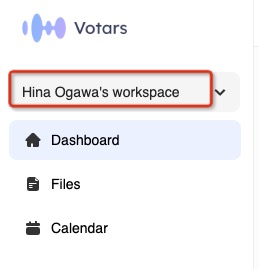
Step 3: Create a New Workspace
-
In the Workspaces section, locate the button labeled "Create Workspace"
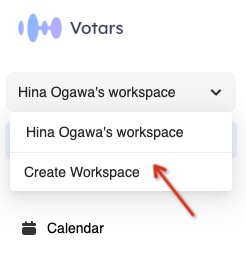
-
Click on this button to start the creation process.
-
A dialog box will prompt you to enter a name for your new workspace. Type in your desired name.
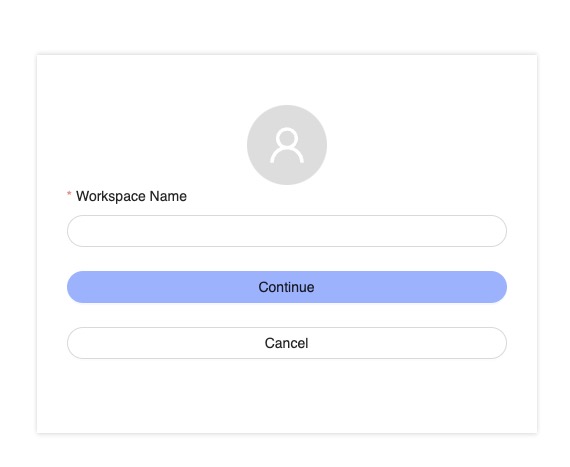
-
Click "Continue" to finalize the creation of your new workspace.
Step 4: Customize Your Workspace
- After creating your workspace, you may want to customize it further. Add team members, set their roles, and define permissions to suit your project's needs.
- Explore the workspace settings to personalize features and integrations.
Switching Between Workspaces
Step 1: Access Your Current Workspace
-
Look for the current workspace name displayed in the top left corner of the Votars interface.
-
Click on the workspace name to reveal a dropdown menu.
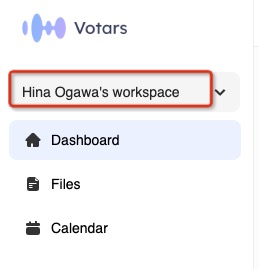
Step 2: Select Your Desired Workspace
-
In the dropdown menu, you will see a list of all the workspaces you have access to.
-
Click on the workspace you wish to switch to.
-
The interface will refresh, and you will now be working in the selected workspace.
Step 3: Confirm Workspace Change
- Ensure that the workspace name displayed in the top left corner reflects the one you just switched to.
- You can now proceed with your tasks in the newly selected workspace.
Creating and managing workspaces on Votars is a simple and efficient process. By following this guide, you can enhance your ability to collaborate and manage projects effectively. If you have any questions or require further assistance, feel free to reach out to Votars' support team.