How to Connect Your Calendar to Votars
By connecting Google Calendar or Microsoft Outlook to Votars, your calendar events will automatically synchronize. Votars can not only transcribe today's events in real-time but also join upcoming video calls at the scheduled time. Additionally, the scheduling feature is now live, allowing you to create new events that can be automatically added to your Google Calendar.
Steps to Connect Your Calendar to Votars:
-
Go to Homepage:
- On the Votars homepage, locate the "Settings" option.
-
Select Integration:
-
Click on the "Integration" section, then find the connect button.
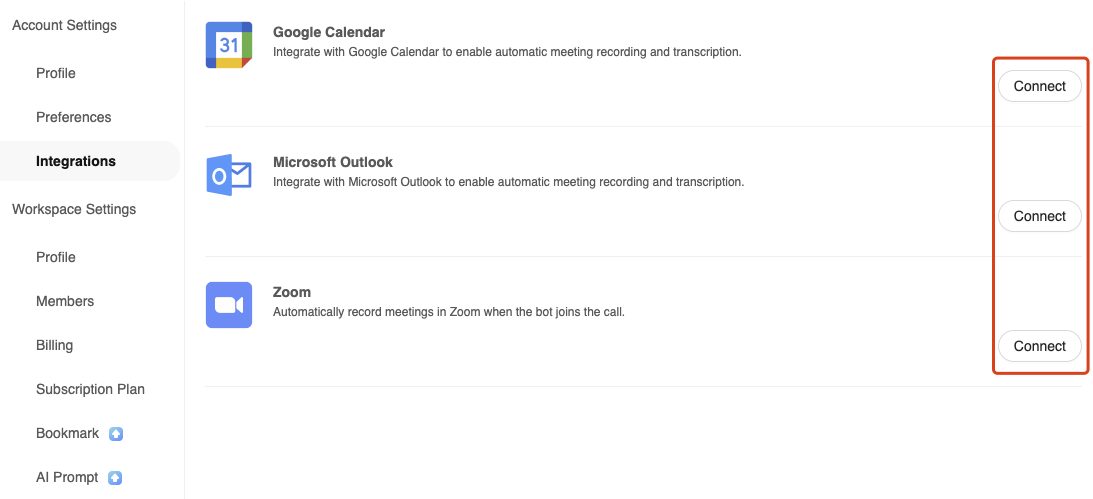
-
-
Sign In to Your Account:
-
Log in to your Google or Microsoft account as needed.
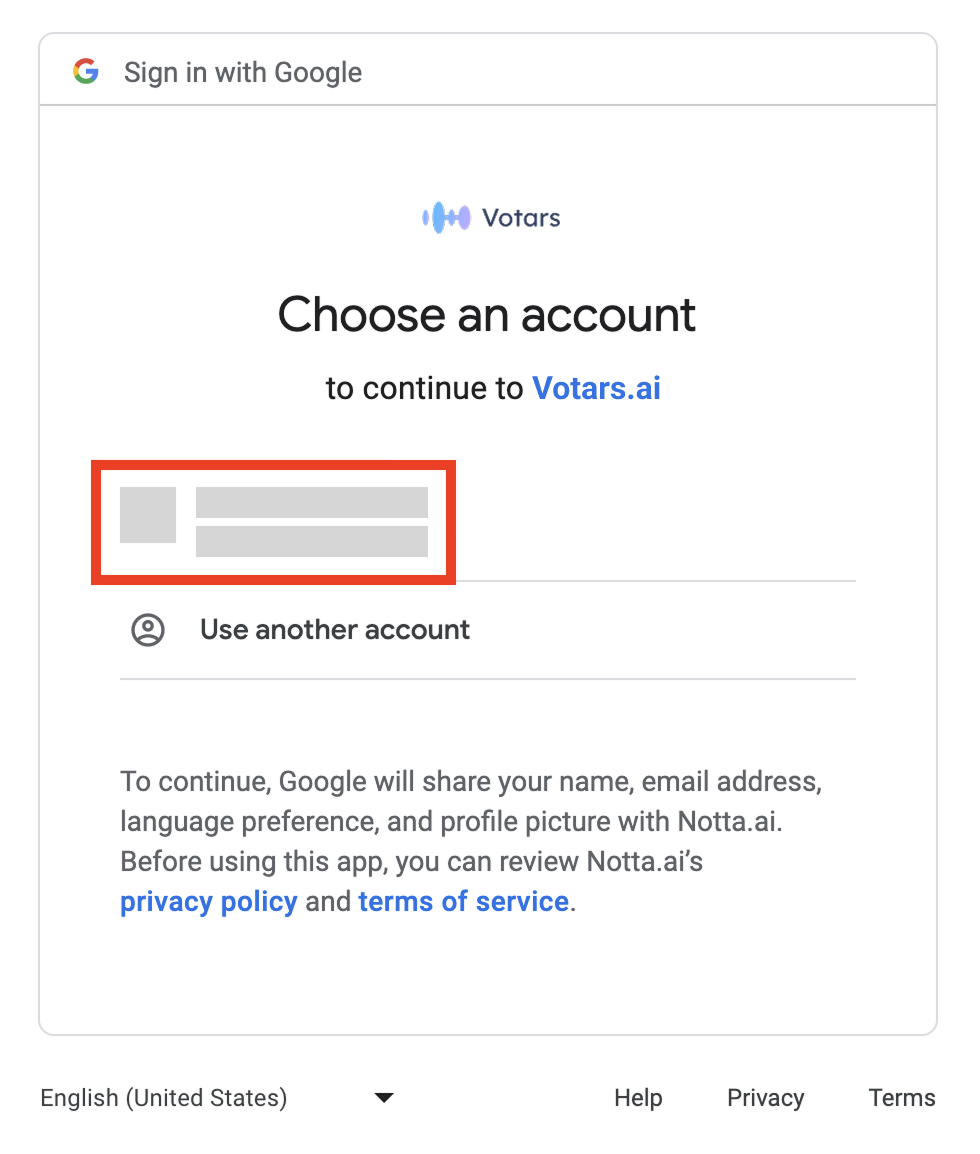
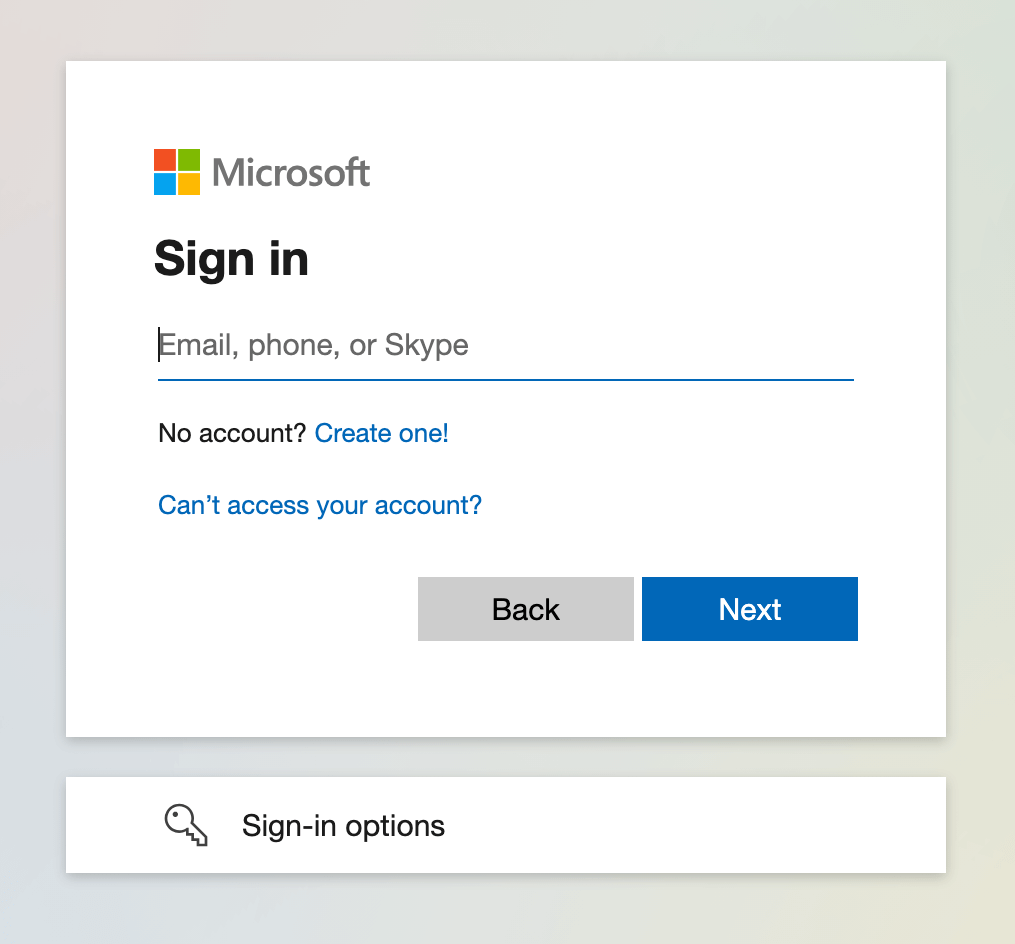
-