How to Disconnect Your Calendar to Votars
Steps to disconnect Your Calendar to Votars:
-
Go to Homepage:
- On the Votars homepage, locate the "Settings" option.
-
Select Integration:
-
Click on the "Integration" section, then find the disconnect button.
-
Click the disconnect button.
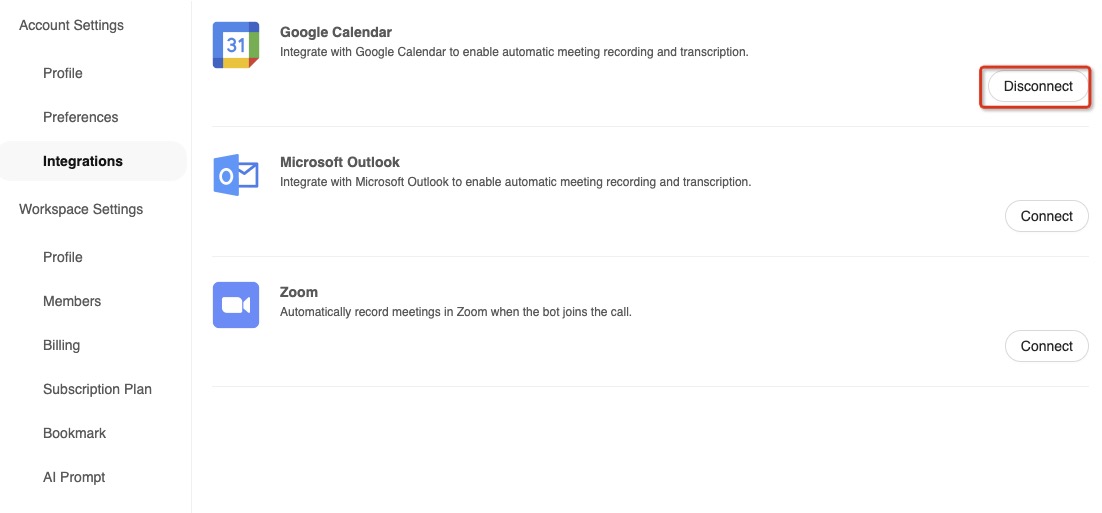
-
-
Confirm the Disconnection:
-
A prompt will appear asking you to confirm the disconnection. Click Disconnect to complete the process.
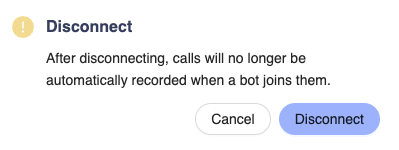
-
By following these steps, you can easily disconnect your calendar from Votars whenever needed.