How to Perform Real-Time Translation on Votars
-
Select Start Record on the Dashboard:
-
Log in to your Votars account and click on the "Start Record" option available on the main dashboard.
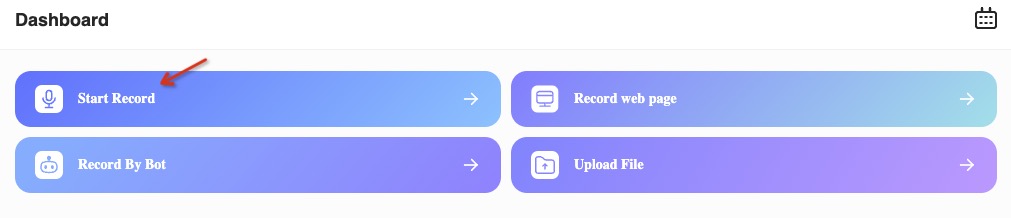
-
-
Specify the Target Language for Translation:
-
Before you start the translation process, make sure to select the desired target language you wish to translate into.
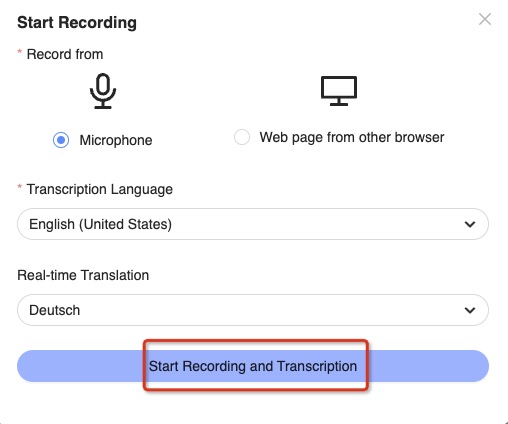
-
-
Start the Recording:
- Activate the recording feature to begin your session. Ensure that you have all necessary permissions and settings configured for audio input.
-
Monitor the Translations:
- As you record, Votars will convert spoken words into text in real-time, providing immediate translation into the selected target language.
-
Adjust Settings as Needed:
- Fine-tune your experience by adjusting settings like microphone sensitivity and language preferences to enhance the translation quality.
By following these steps, you can effectively use Votars for real-time monolingual translation, improving your communication across language barriers.