How to regenerate AI summary?
- Access the Detail Page:
- Navigate to the specific recording for which you want to regenerate the summary.
- Click on the [AI Notes] icon to initiate the summary process.
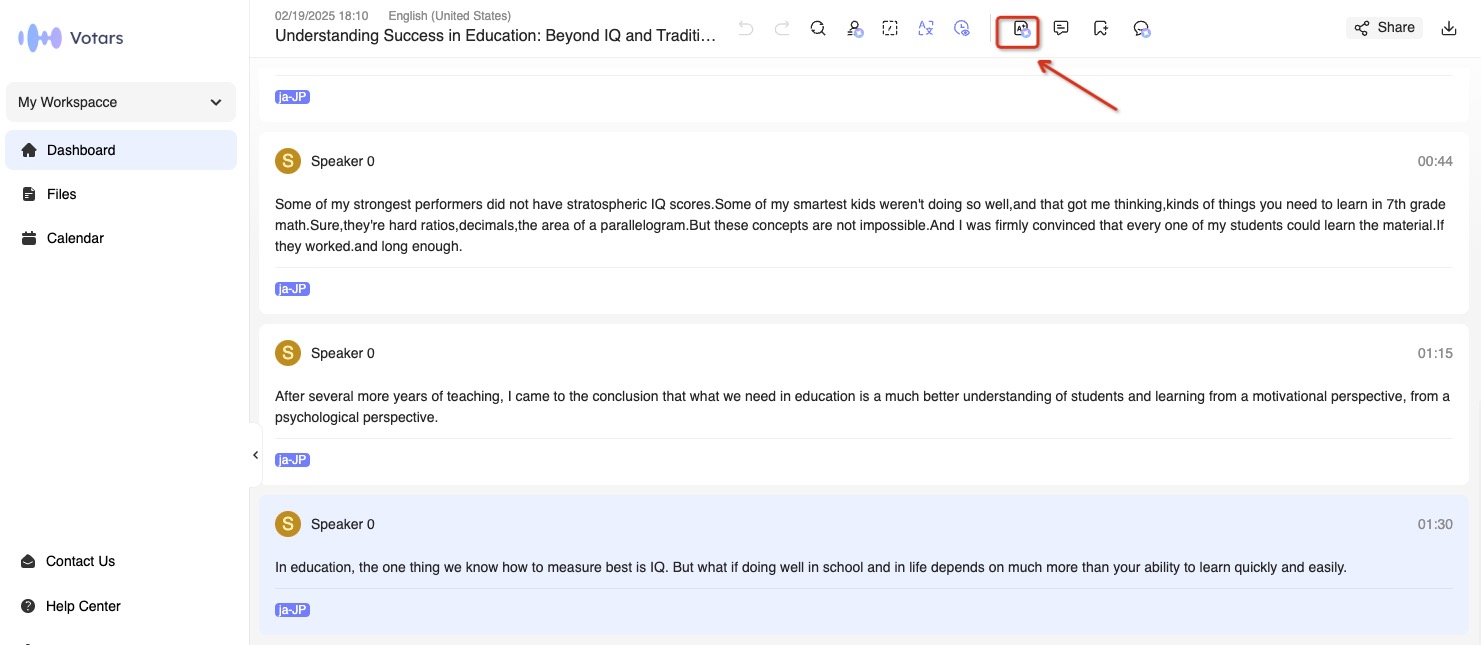
-
Wait for Summary Generation:
- After clicking the AI Notes icon, please wait for 2-4 minutes.
- During this time, Votars will automatically generate a summary based on the recording.
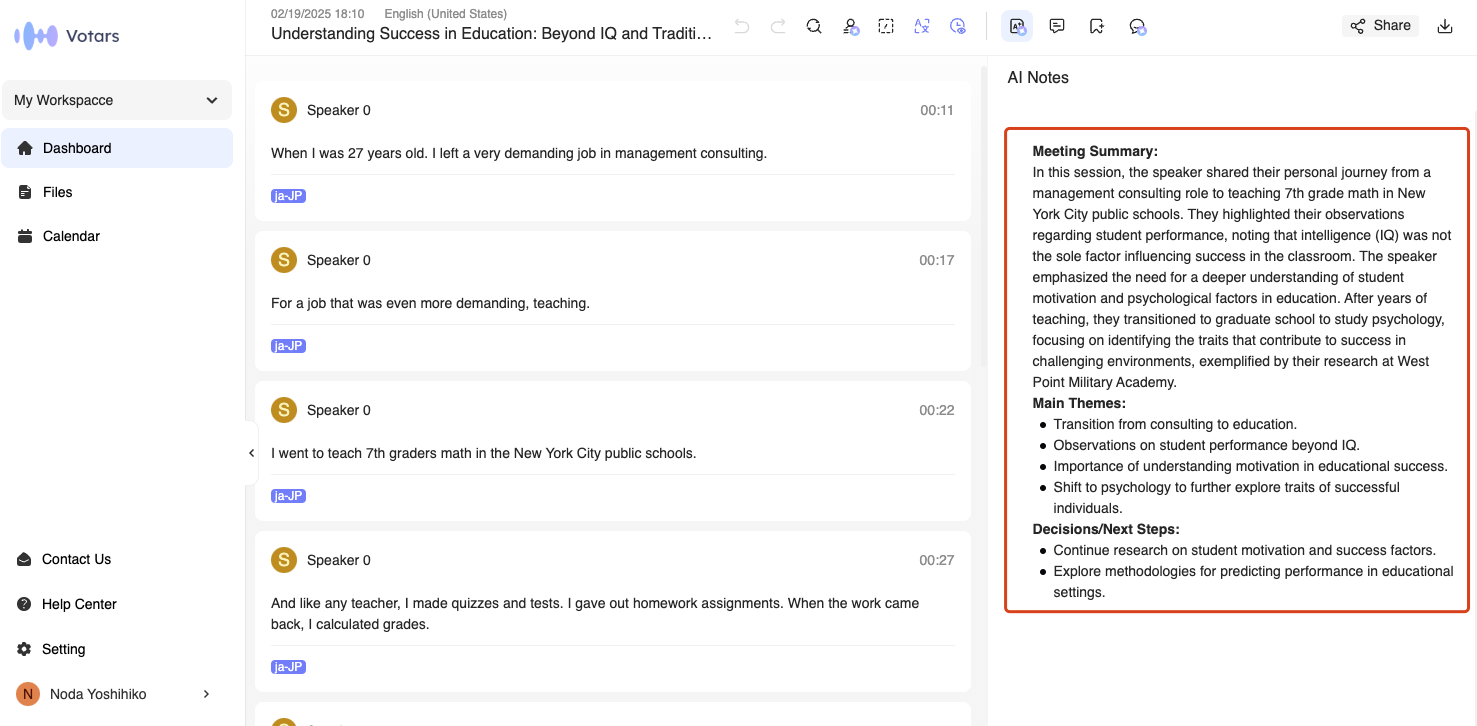
-
Regenerate the Summary:
- Access the AI summary page by tapping on it directly.
- Look for a "regenerate" button on this page.
- Click the "regenerate" button to create a new AI summary of the recording.
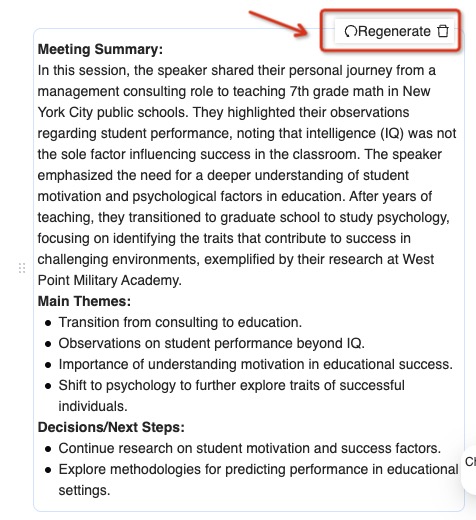
By following these steps, you can easily regenerate and obtain a refined AI summary for any recording using Votars.