AI Notes in Votars: Finding Templates and Designing New Prompts**
Votars AI Notes is designed to help users quickly generate structured and insightful notes from their recordings, saving time and boosting productivity. Here's everything you need to know about this powerful feature:
What is the AI Notes Feature?
The AI Notes feature uses advanced AI to analyze your recordings and automatically generate notes based on predefined or custom templates. These templates are tailored to common scenarios, such as meetings, interviews, group discussions, and more.
How to Use Predefined AI Note Templates
-
Go to Homepage > Settings > AI Prompt.
-
Under the Template section, you'll find dozens of ready-to-use AI note templates.
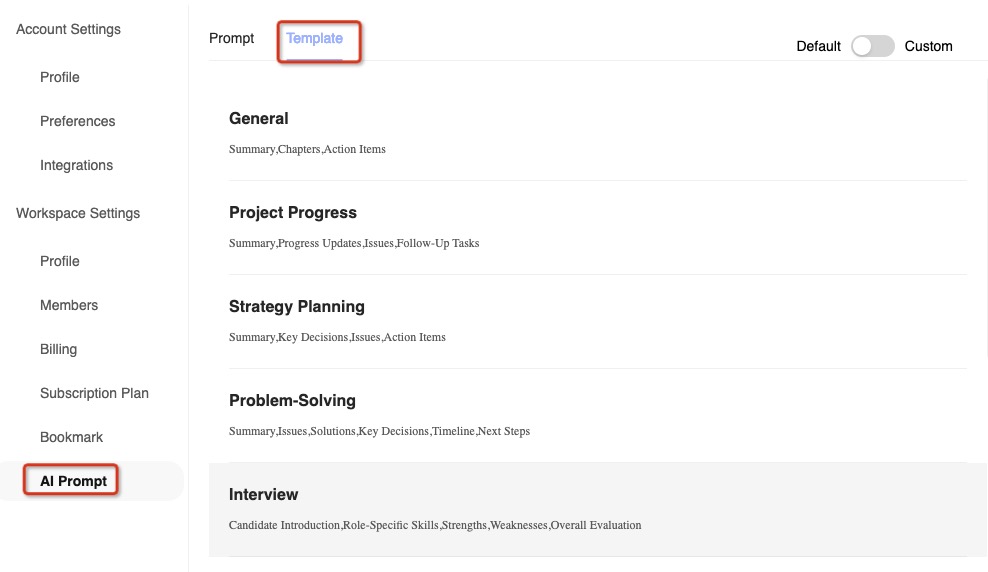
Examples of Predefined Templates:
- Summary: Provides a high-level summary of the meeting, including key points, decisions, and next steps.
- Chapters: Breaks the meeting into sections, summarizing main discussion points and decisions.
- Action Items: Lists all action items with responsible individuals and deadlines.
Scenario-Specific Templates:
-
Technical Role Interview:
- Candidate Introduction: Summarizes the candidate's background, education, and achievements.
- Role-Specific Skills: Highlights the candidate's proficiency in required skills.
- Problem-Solving: Summarizes the candidate's problem-solving approach with examples.
- Strengths: Identifies the candidate's key strengths.
- Adaptability: Evaluates the candidate's ability to adapt to changes.
- Overall Evaluation: Provides a comprehensive assessment of the candidate's performance.
-
Group Discussion:
- Summary: Summarizes key points, decisions, and next steps.
- Key Points: Lists major points raised by each participant.
- Conclusion: Summarizes the overall outcome of the discussion.
- Next Steps: Outlines immediate next steps and responsible parties.
-
Class Notes:
- Main Topics: Summarizes key topics covered in the class.
- Key Takeaways: Lists the most important lessons from the session.
- Teacher's Examples: Includes examples or case studies provided by the teacher.
-
Podcast Episode:
- Podcast Summary: Summarizes the podcast's key topics and insights.
- Guest Insights: Highlights contributions from the guest speaker.
- Host Commentary: Summarizes the host's key points and reflections.
- Follow-Up Resources: Lists books, articles, or resources mentioned.
How to Create Custom AI Note Templates
If the predefined templates don't meet your needs, you can easily create your own:
-
Go to Homepage > Settings > AI Prompt.
-
Click the Custom tab in the top-right corner.
-
Click Create New Prompt and design your template.
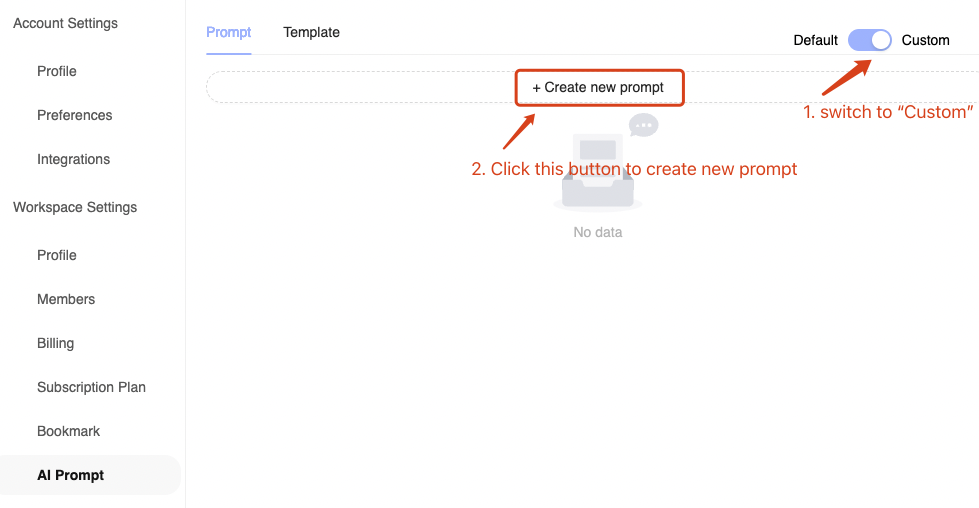
Key Benefits of AI Notes
- Save Time: Automatically generate notes instead of manually transcribing.
- Stay Organized: Use structured templates for consistent and clear notes.
- Customizable: Create templates tailored to your specific needs.
FAQs
Q: Can I edit the notes generated by AI?
A: Yes, you can edit the notes after they are generated to ensure accuracy and add personal insights.
Q: Does using AI Notes consume transcription minutes?
A: No, using AI Notes does not consume transcription minutes. However, the number of times you can use the AI Notes feature varies depending on your subscription plan.
Q: Can I share AI-generated notes with others?
A: Absolutely! You can export or share the notes directly from Votars.