How to delete my Votars account?
What to Do Before Deleting Your Votars Account
- Cancel Your Subscription (if applicable):
- If you are on a paid plan (e.g., Votars Personal or Votars Business), cancel your subscription to disable auto-renewal.
- Simply deleting the app does not cancel your subscription or delete your account.
- Back Up Your Data:
- Once your Votars account is deleted, all data will be permanently removed and cannot be recovered.
- We strongly recommend backing up all necessary data before proceeding.
- Proceed with Caution:
- Follow the on-screen instructions carefully.
- Votars takes no responsibility for accidental deletions performed by users.
How to Delete Your Votars Account on the Web
Step1: Log in to your Votars account and click your profile image by the left button of the page
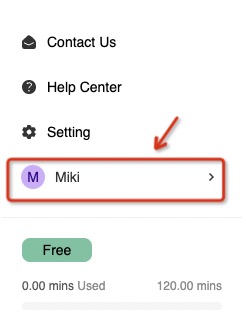
Step2: Click [Profile] → [Delete Account]
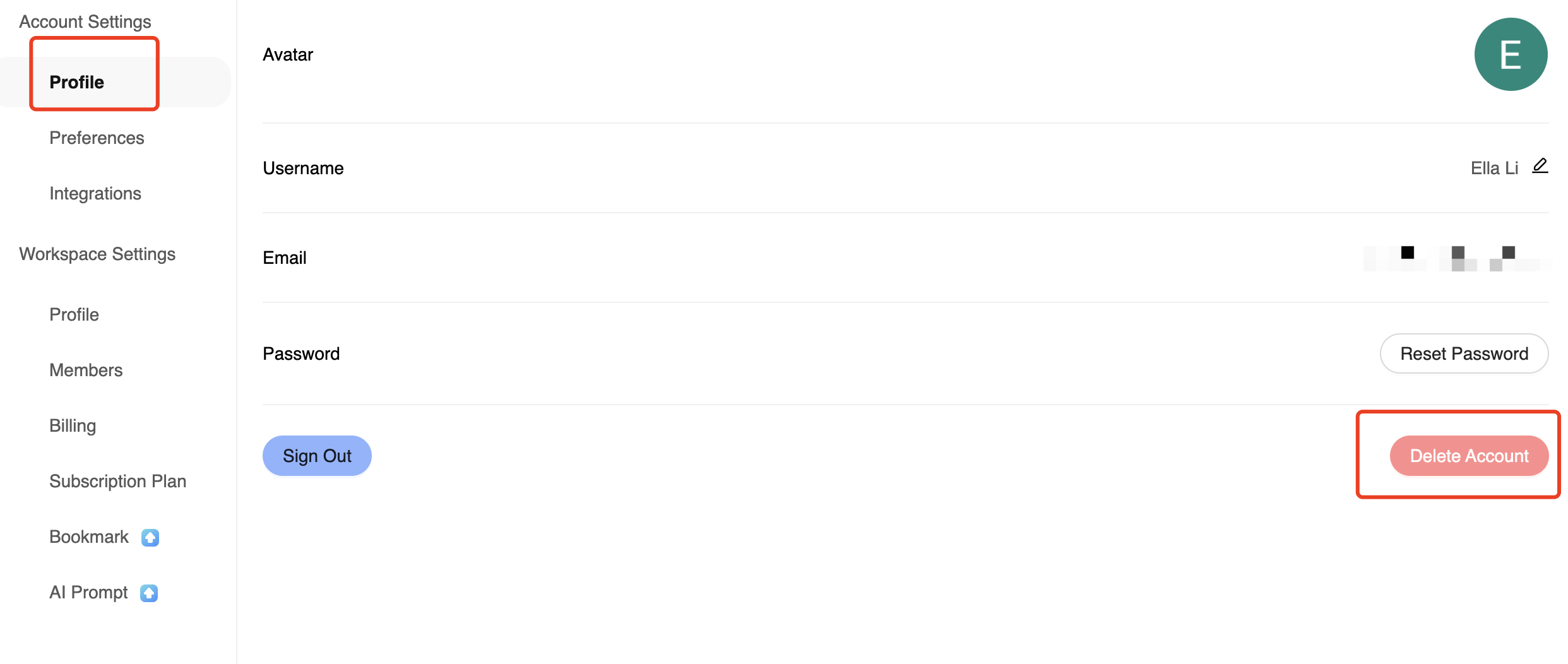
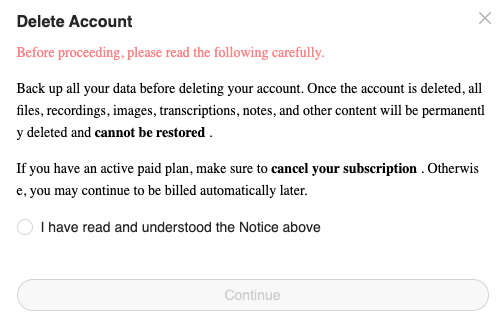
Step3: Please read the instructions carefully before continuing.
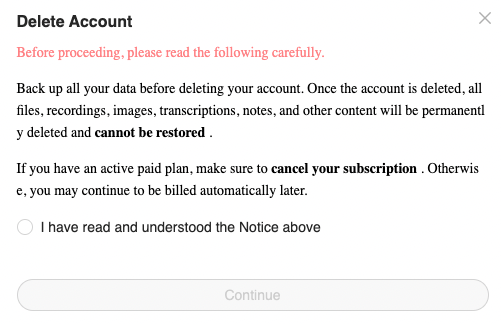
- Cancel Your Subscription: If you are on a paid plan, make sure to cancel your subscription before deleting your account to avoid further charges.
- Permanent Data Loss: Once your account is deleted, all your data will be permanently removed and cannot be restored.
Proceed with caution and ensure you have backed up any important information before deleting your account.
Step4: Enter your email address for verification and Click [Submit] to confirm the deletion

- How to Delete Your Votars Account on the Mobile App
Step1: Open the Votars mobile app.
Step2:Tap [Profile] → **[My Account]**
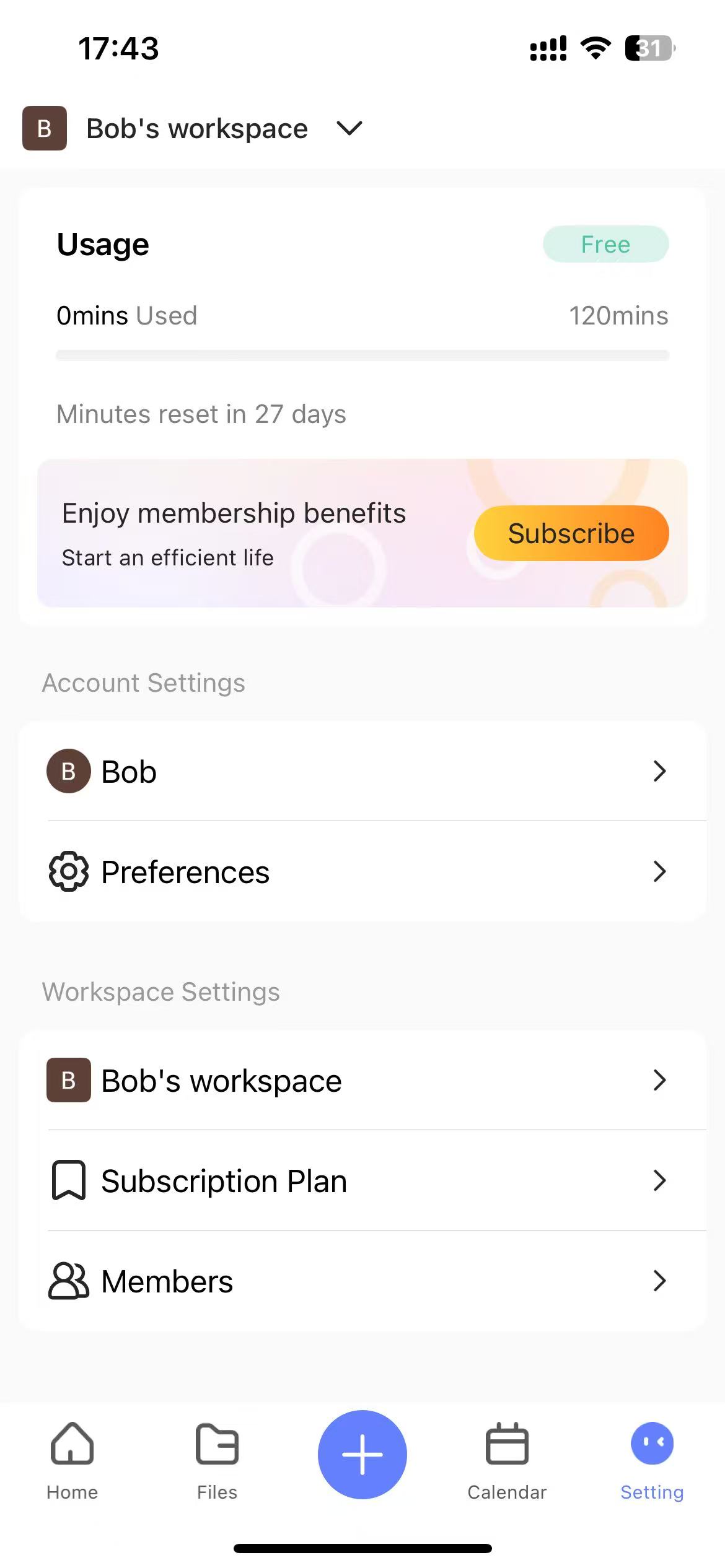
Step3: Tap [Delete Account].
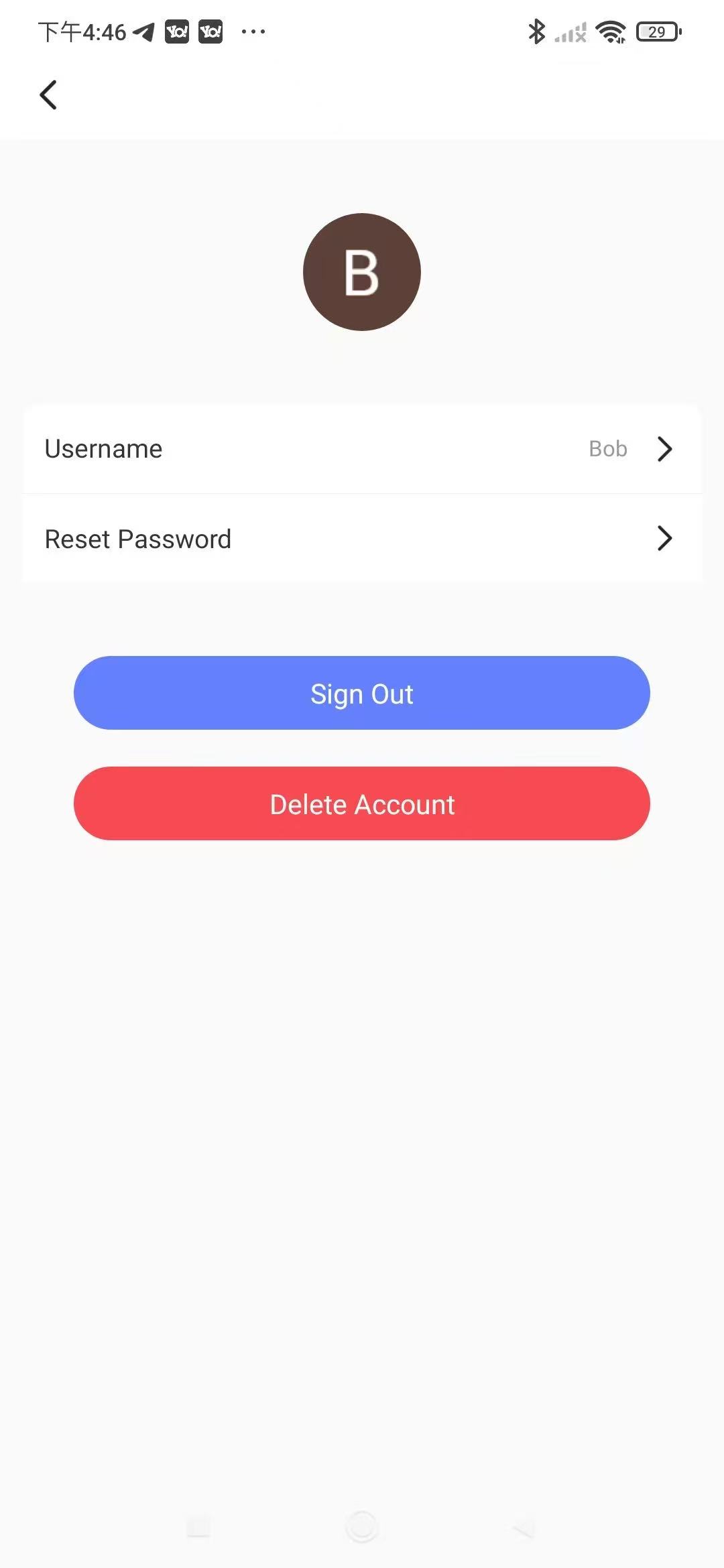
Step4: Please read the instructions carefully before continuing.
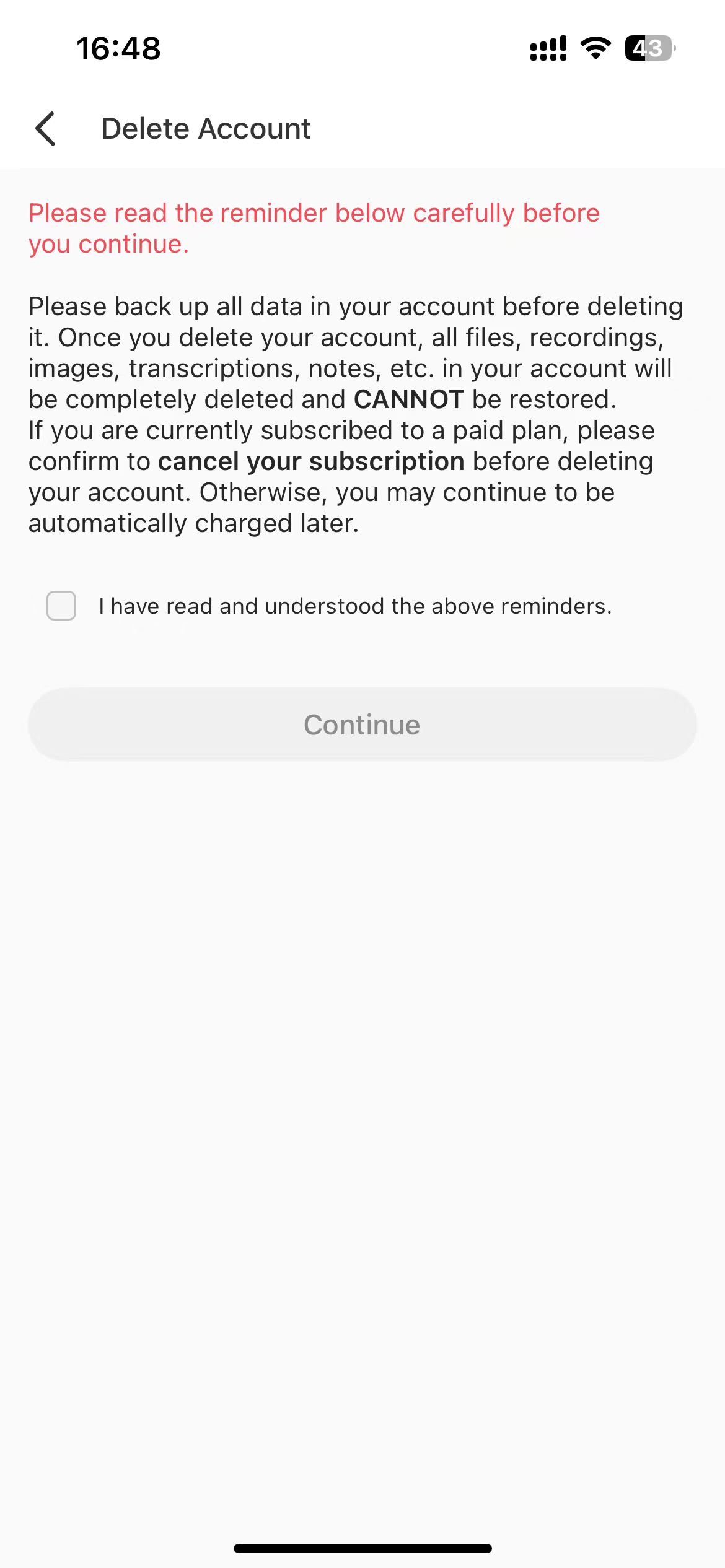
- Cancel Your Subscription: If you are on a paid plan, make sure to cancel your subscription before deleting your account to avoid further charges.
- Permanent Data Loss: Once your account is deleted, all your data will be permanently removed and cannot be restored.
Proceed with caution and ensure you have backed up any important information before deleting your account.
Step5: Enter your email address for verification and Click [Submit] to confirm the deletion
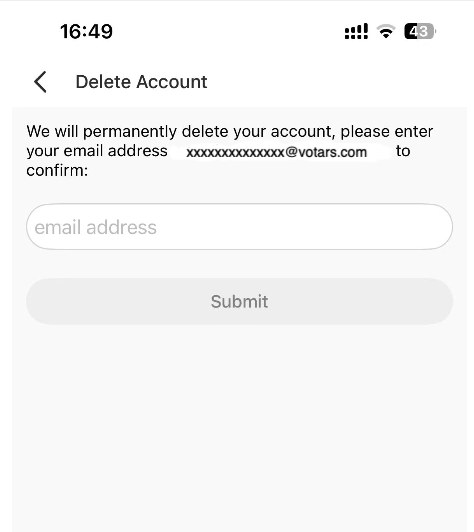
Note:
- If you have an active subscription, are an owner of any workspace, or a member of any workspace, you cannot successfully delete your account.
- If you have successfully deleted your account, this means you have canceled your subscription and are neither an owner nor a member of any workspace.