How to Set Up User Information and Workspace on Votars?
1. Accessing the Settings Page
-
Log in to your Votars account.
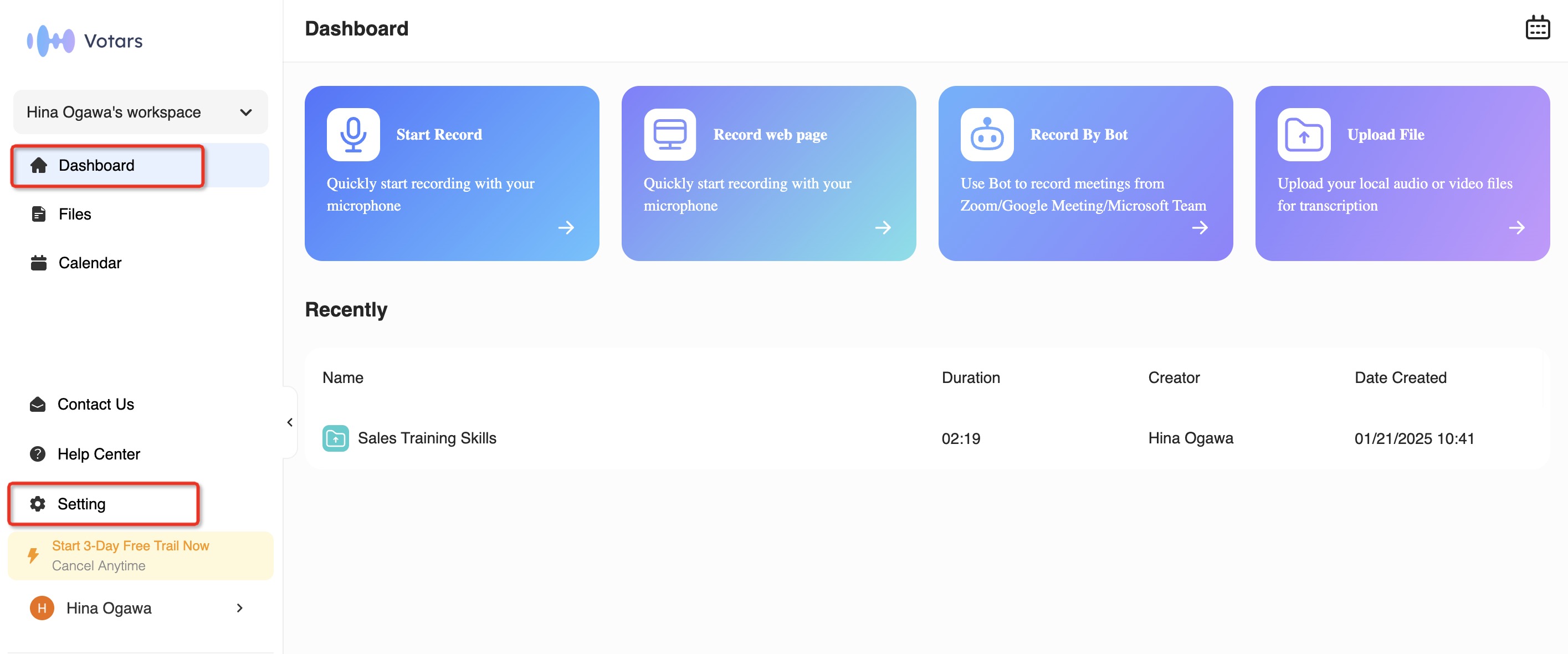
-
The Dashboard and Settings screen will be displayed.
2. Setting Up User Information
Edit Your User Name
-
Go to Settings → Profile.
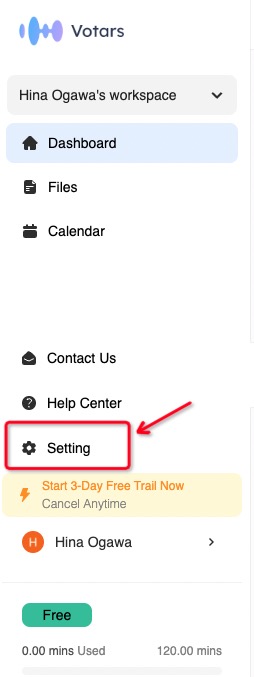
-
Click the 🖋 (edit) icon next to your User Name.
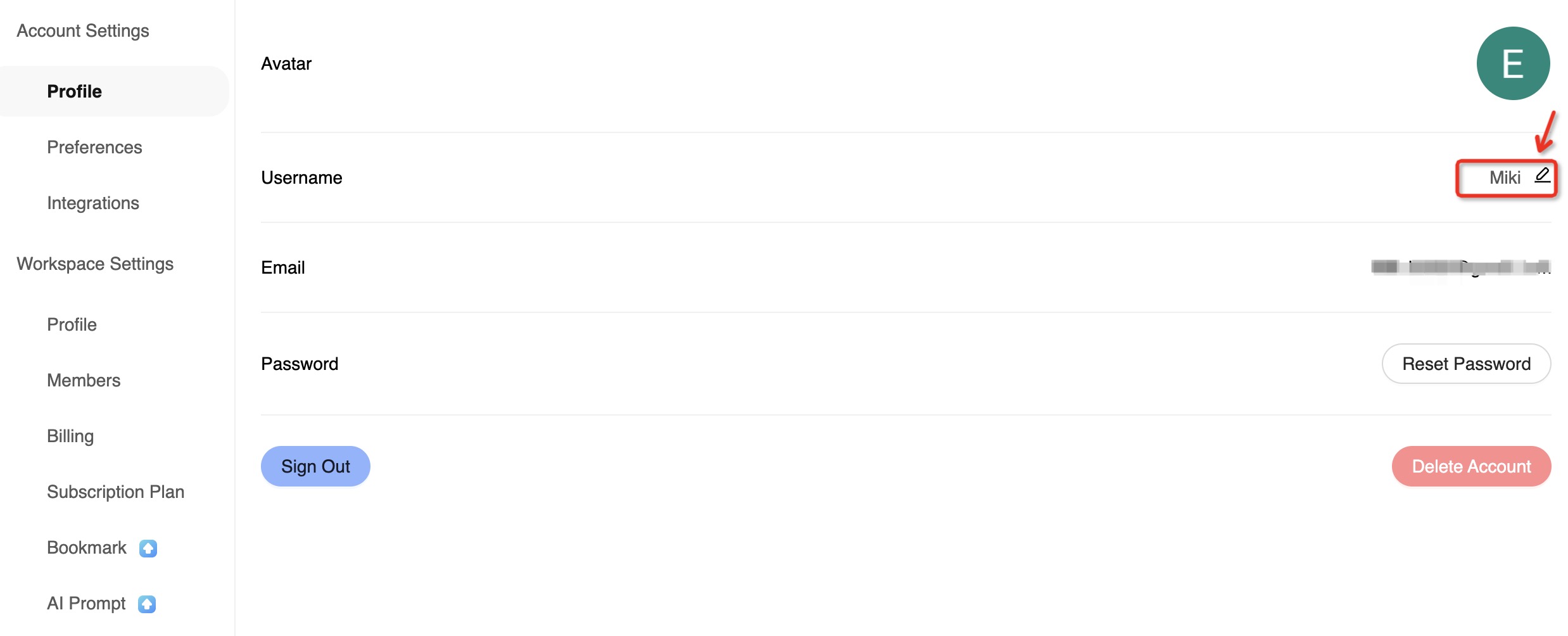
-
Enter your new name and click [✅] to confirm the changes.
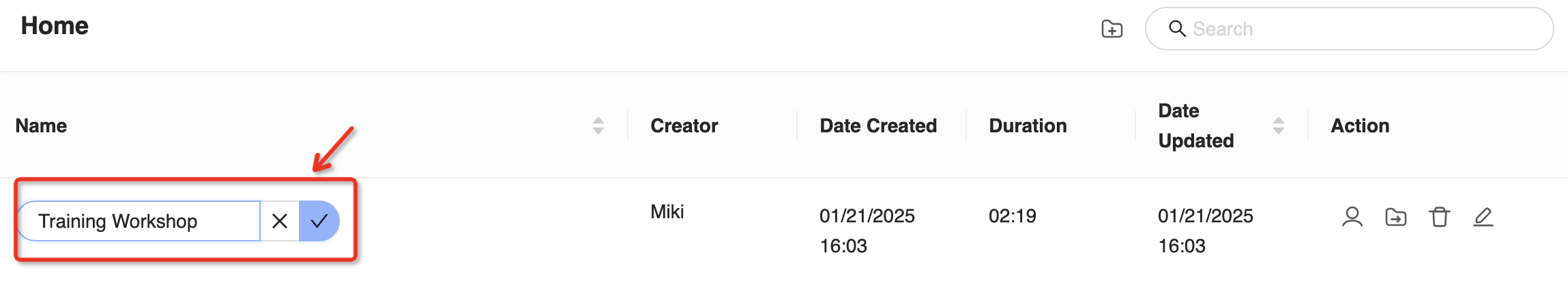
3. Setting Up Your Workspace
Manage or Create a Workspace
-
After logging in, click on your workspace name in the top-left corner.
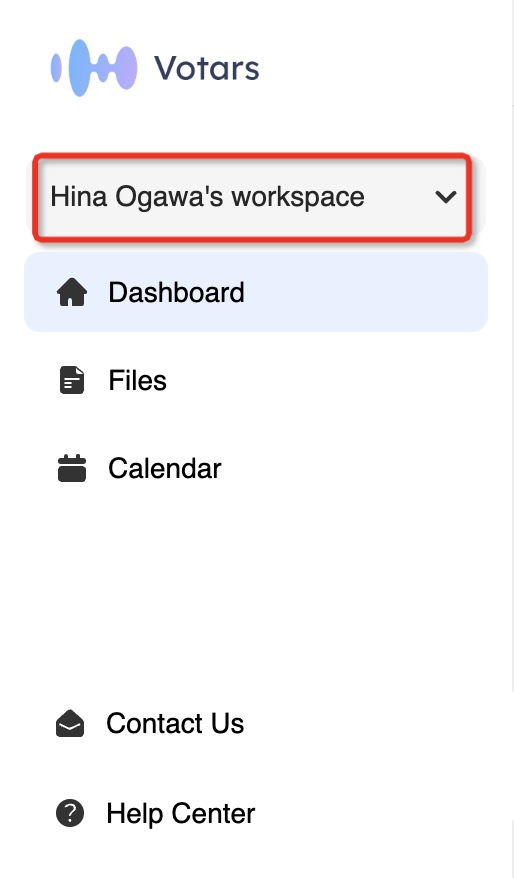
-
You can manage your existing workspace or create a new one.
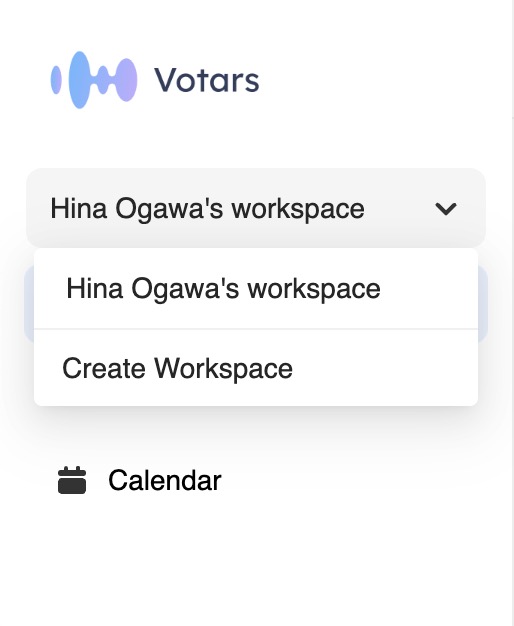
-
Enter a new name and click [Save] to confirm the changes.
Manage Workspace Settings
-
After logging in, click on Files.
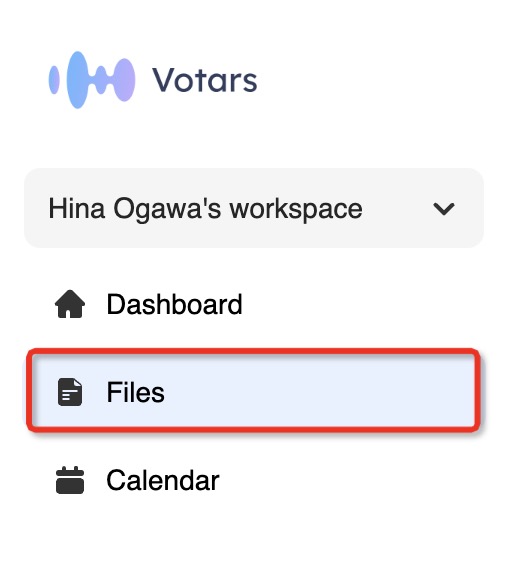
-
View all your workspaces.
-
Use the options button (e.g., ⋮) to share, delete, or edit your workspace.