Sign up your Votars account
Option 1: Sign Up with Email Address
-
Open the Votars website (https://votars.ai/) from your computer's browser and click Start For Free.
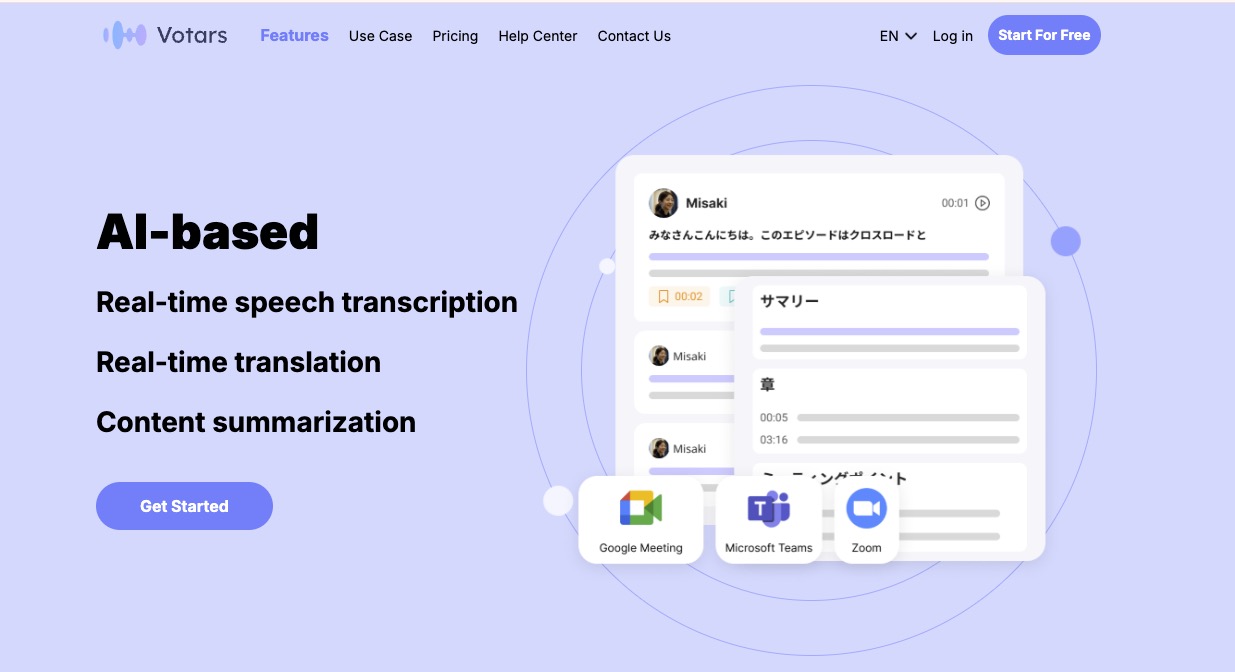
-
Enter your email address and click [Send Code].
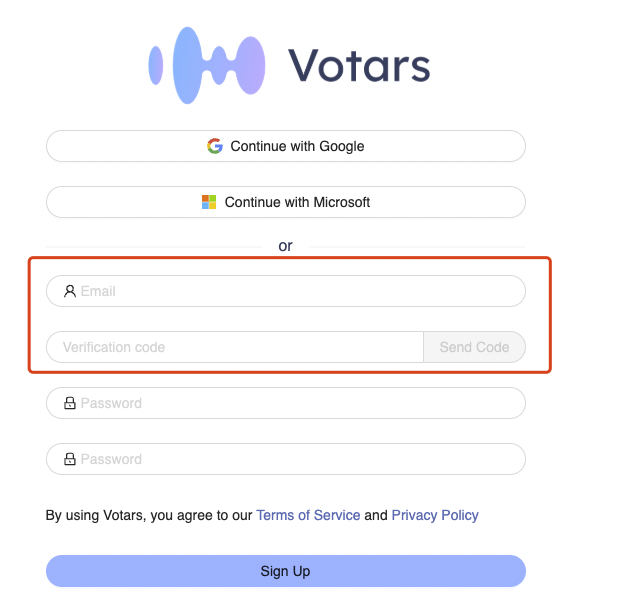
-
Check your email inbox for the 6-digit verification code.
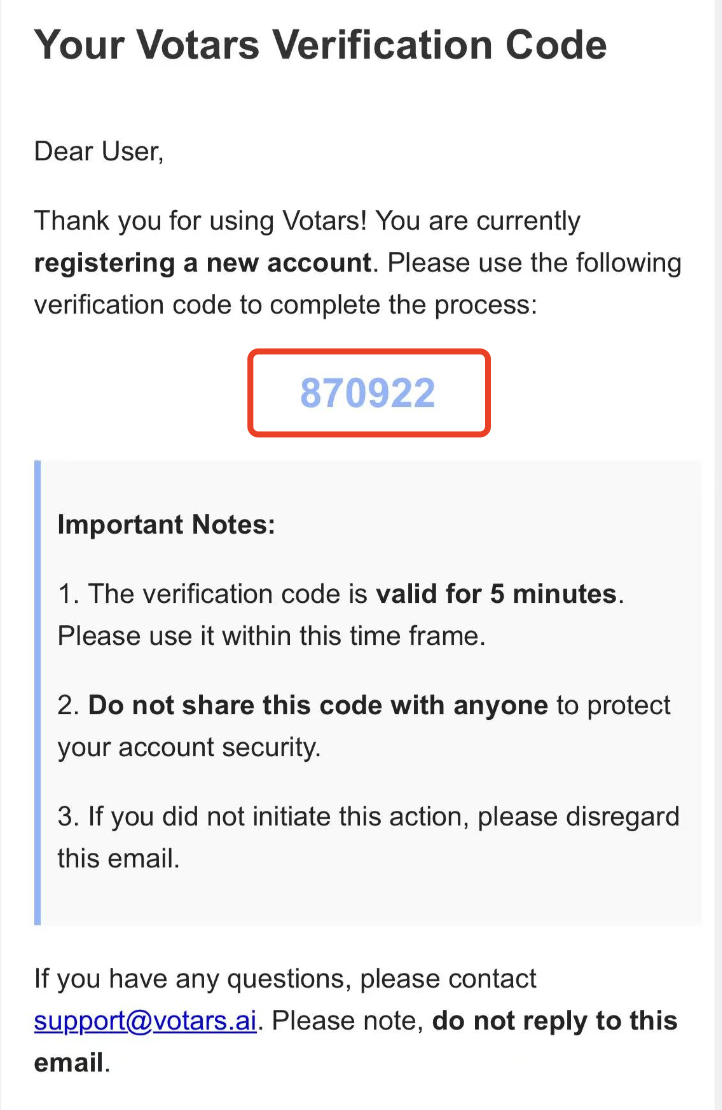
-
Enter the verification code and create a password.
-
Click Sign Up to complete the registration and access your Dashboard.
Option 2: Sign Up with Google, Microsoft, or Apple Account
-
Click [Continue with Google], [Continue with Microsoft].
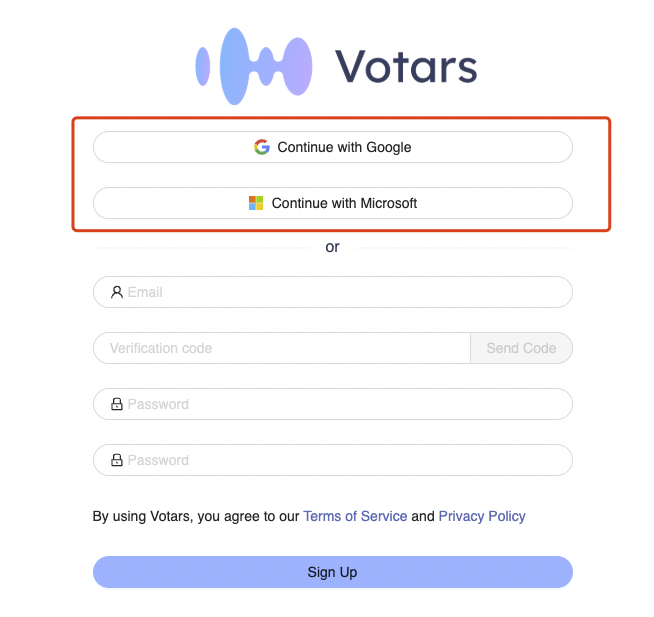
-
On the authentication page, select the email address you want to use for registration.
-
Complete the authentication process.
-
Once authenticated, you will be redirected to your Dashboard.
Notes:
- Supported browsers: Google Chrome, Microsoft Edge, and Safari.
- Ensure you have access to the email address you use for registration to receive the verification code.