How to Delete a Recording in Votars
Deleting a recording in Votars is quick and easy. Follow these steps to remove a record from your account:
Step 1: Open the Recording
-
Go to your Votars dashboard and locate the recording you want to delete.
-
On the right side of the screen, find the trash can icon (delete button).
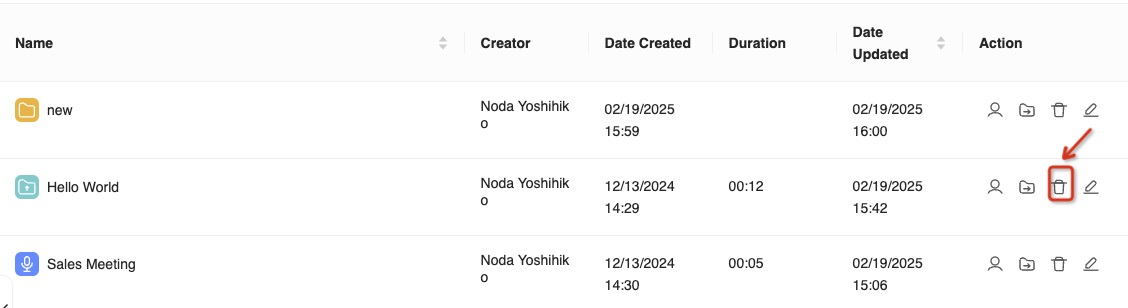
Step 2: Delete the Recording
-
Click the trash can icon to initiate the deletion process.
-
A confirmation prompt will appear to ensure you want to delete the recording.
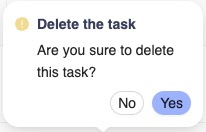
Step 3: Confirm Deletion
- Review the confirmation message carefully.
- Tap "Delete" to permanently remove the recording from your account.