** How to Translate Your Transcripts in Votars **
Step 1: Open Your Recording
-
Go to your Votars dashboard and select the recording you want to translate.
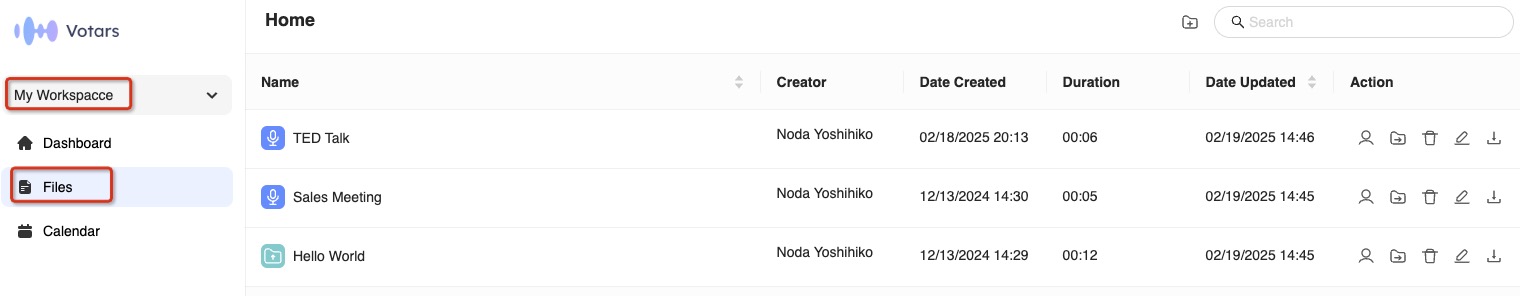
-
Tap the "Translate" icon (usually represented by a globe or language symbol).

Step 2: Choose Your Language
-
Select the language you want to translate your transcript into.
-
Tap "Yes" to confirm your selection.
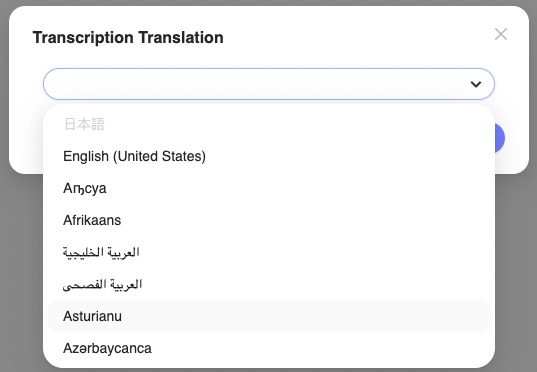
Key Notes to Remember
- Translation Uses Transcription Minutes: Each translation will deduct minutes from your Votars plan.
- Non-Editable Translations: Translated text cannot be edited directly. Always refine the original transcript first.
- Accuracy Matters: The better the original transcript, the more accurate the translation will be.