How to cancel my subscription on Votars?
You can cancel your subscription plan at any time. Here's what you need to know:
- Most subscriptions automatically renew unless you cancel them.
- Removing the Votars app from your device or deleting your Votars account will not cancel your subscription.
- If you cancel, you can continue using the subscription benefits until the next billing date.
- To avoid being charged again, cancel your subscription at least 24 hours before the next billing date.
- The remaining days of your subscription are non-refundable.
Cancel a Subscription Purchased on Mobile
If you purchased your Votars subscription through your mobile device, you must cancel it via Apple iTunes or Google Play:
Cancel a Subscription Purchased on Votars Web
-
Log in to your Votars account at votars.ai on your computer.
-
Go to Settings > Billing.
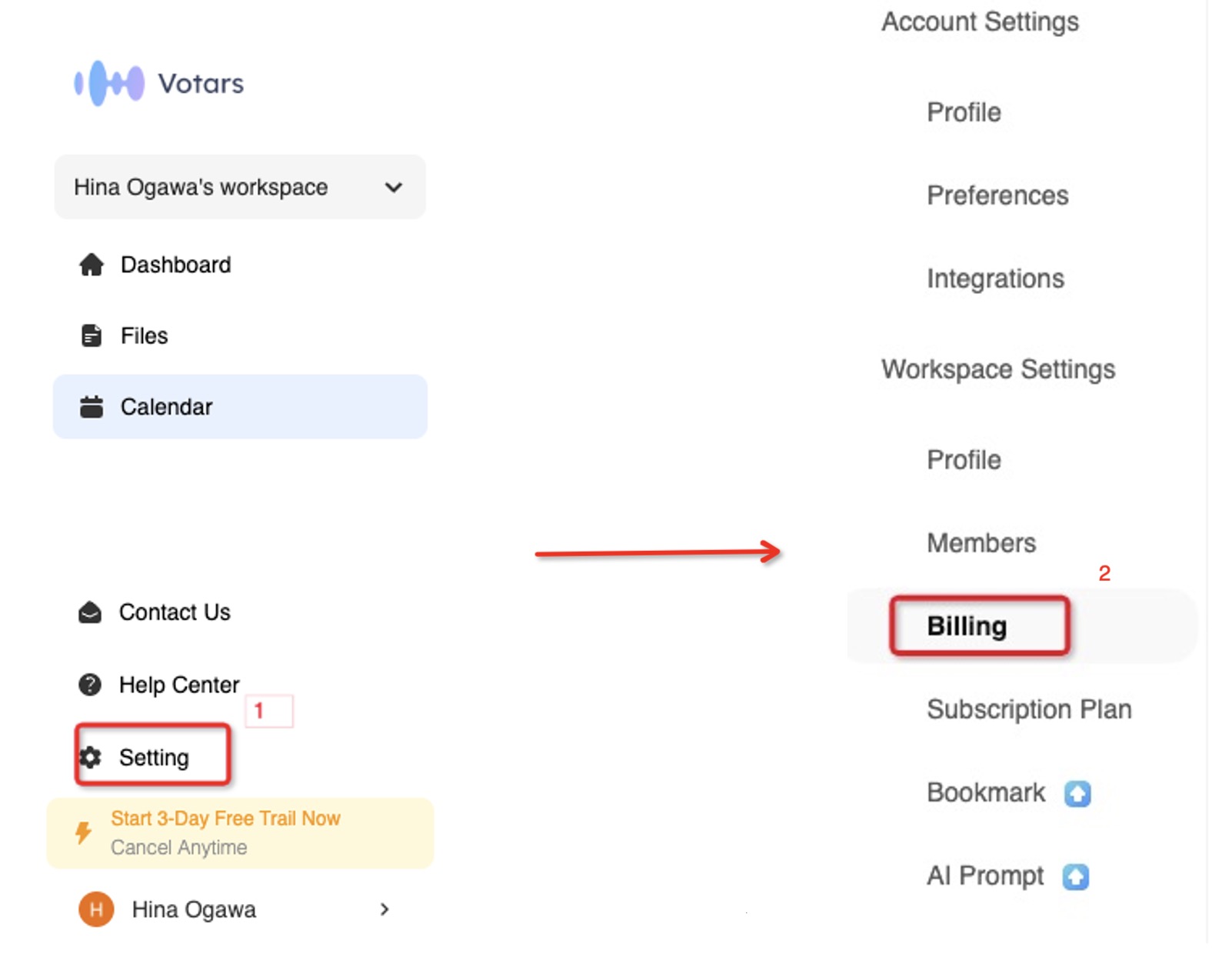
-
Review your subscription details on the page.
-
Click Cancel to confirm. You can continue using the subscription until the end of your billing cycle.
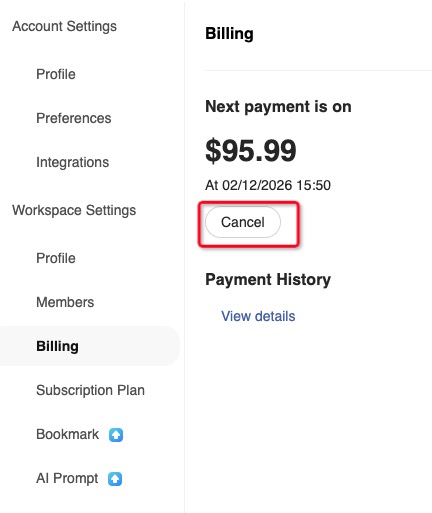
Need Help?
If you encounter any issues canceling your subscription, please contact our support team at support@votars.ai for assistance.For example,